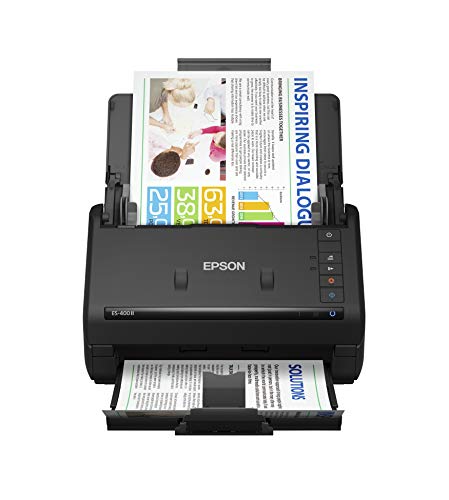 EPSON
EPSON
Epson Workforce ES-400 II Scanner
7.9
- - Type: Sheet-fed, photo
- - Scan Speed: 35 ppm
- - Two-Sided Scanning: Yes
- - Max Paper Size: 8.5" x 240"
- - Connectivity: USB
- - Document Feeder: 50-sheet auto
- - Scan To: Cloud, USB, file, email
Epson Workforce ES-400 II Scanner: Is It Right For You?
The Epson Workforce ES-400 II scanner is made to make scanning documents easy and quick. It has some cool features and works really well, so it could be a good choice for your house or office. In this review, we'll talk about what you should think about before you buy it. We'll also answer some common questions and give you our overall opinion.
Things to Think About Before Buying
Before you spend your money on the Epson Workforce ES-400 II scanner, here are a few important things to keep in mind:
1. How Fast It Scans: If you have tons of papers to scan, how fast it works is super important. The ES-400 II scanner can scan up to 35 pages every minute! That means you can get a lot done quickly.
2. How Clear the Scans Are: The scanning resolution tells you how good the scanned image looks. This scanner has a resolution of 600 dpi, which means your scans will be clear and sharp. You'll be able to read everything easily.
3. Automatic Document Feeder (ADF): The ADF holds the papers to be scanned. If you often scan many pages at once, a good ADF is a must. The ES-400 II scanner can hold 50 sheets of paper in its ADF. This saves you time because you don't have to feed the pages manually.
4. How It Connects: You need to make sure the scanner can connect to your computer. This scanner uses USB 3.0, which is a fast and reliable way to connect to Windows and Mac computers.
5. What the Software Can Do: The software that comes with the scanner can make things easier. The ES-400 II scanner comes with Epson ScanSmart software. It can automatically name your files, connect to cloud services (like Google Drive), and even turn scanned images into editable text.
6. How Long It Will Last: Scanners are a big purchase, so you want one that will last. The Epson Workforce ES-400 II scanner is built to handle a lot of use. It should work well for a long time without needing much maintenance.
So, what's most important? Speed, resolution, and ADF capacity. These things will make scanning documents quick, easy, and give you great-looking results.
Frequently Asked Questions
Q: Can the Epson Workforce ES-400 II scanner scan both sides of a page at the same time?
A: Yes! It can scan both sides of a paper at once, which saves even more time.
Q: Can I send my scanned documents directly to online storage, like Google Drive?
A: Yes, you can! The Epson ScanSmart software lets you save documents right to Google Drive, Dropbox, OneDrive, and other popular online storage places.
Q: Will this scanner work with my Windows or Mac computer?
A: Yes, it will. The ES-400 II scanner works with both Windows and Mac, so you don't have to worry about compatibility.
Final Thoughts
The Epson Workforce ES-400 II scanner has lots of features and works really well. It's fast, creates high-quality images, and has a convenient ADF. Plus, the Epson ScanSmart software makes everything even simpler. If you need to scan documents for work or personal reasons, the ES-400 II scanner is a great choice because it's fast, easy to use, and built to last.
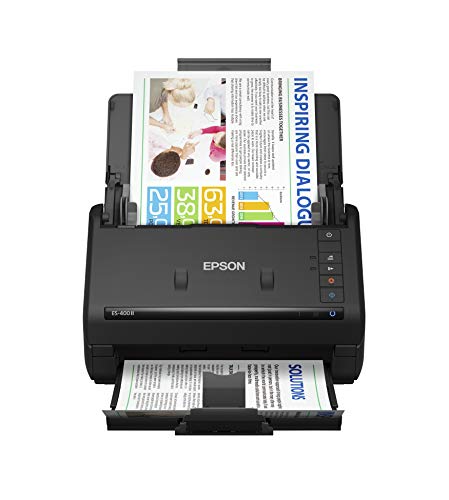
Epson Workforce ES-400 II Scanner
7.9
- - Type: Sheet-fed, photo
- - Scan Speed: 35 ppm
- - Two-Sided Scanning: Yes
- - Max Paper Size: 8.5" x 240"
- - Connectivity: USB
- - Document Feeder: 50-sheet auto
- - Scan To: Cloud, USB, file, email